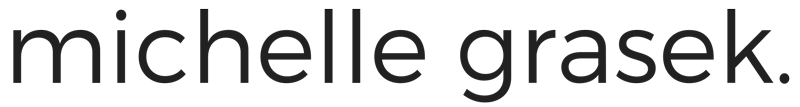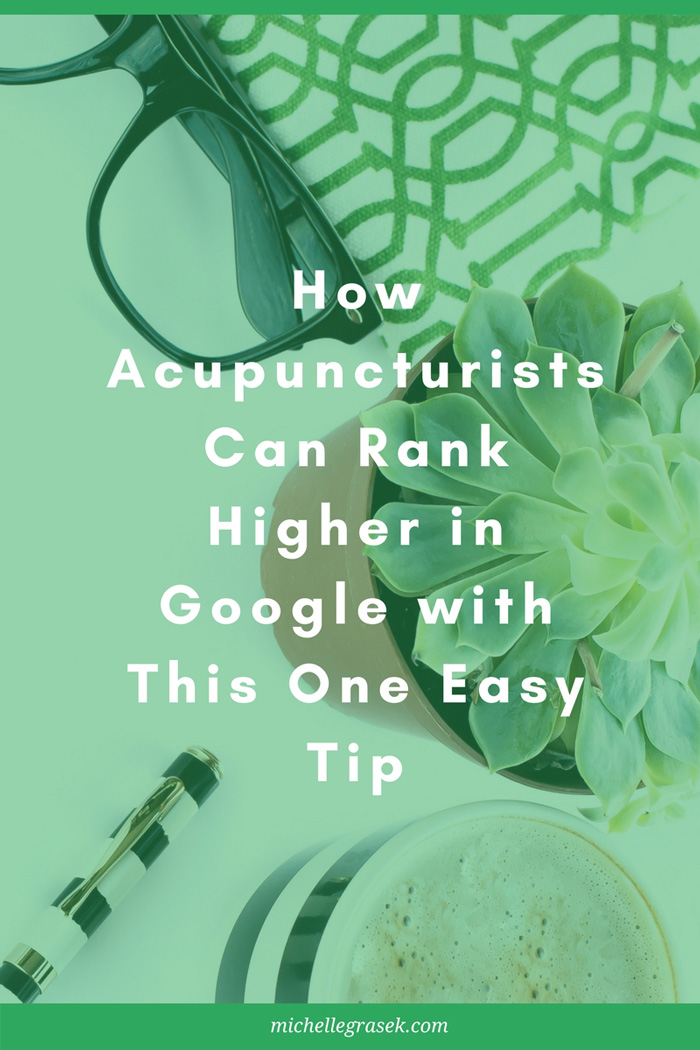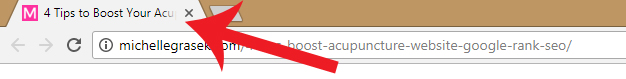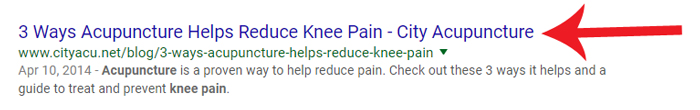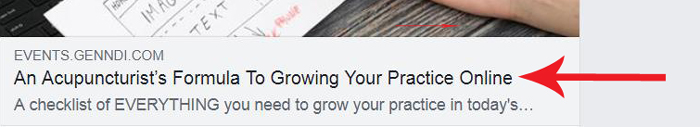Hi everyone!
I’m here with one quick, super-effective and EASY tip for you today. One that you can start implementing immediately to improve your SEO and rank higher in Google. And that tip is:
Naming the pages of your website effectively (i.e., the Page Title or Title Tag)
Ba ba ba! (Sound of trumpets) 🎺🎉📯
I know, sounds too easy to be true, right? But many small business owners get their websites up and running and then ignore this detail. Even though it’s simple, it often gets skipped.
Before I get started, don’t forget to check out my online courses before enrollment closes for the season! The last date to enroll is Thursday, June 28th. Plus get $50 off and awesome bonuses with the discount code JUNE50.
Okay, let’s get started. This is a super easy tip, I promise. Very easy to implement in your website.
I’m going to use the phrases “page title” and “title tag” interchangeably in this article because they mean the same thing.
Why is the name of each individual page, or title tag, important for SEO/Google rank?
When someone puts a search term into Google, for example, “acupuncturist in Rochester, NY,” Google crawls through all the websites it thinks might be relevant to the search and then ranks the websites based on a number of different factors.
These factors are numerous (since we know how complex the Google algorithm is!) but include things like:
- Frequency of search keywords (how often they appear in the website)
- Website structure
- Links from other websites (backlinking)
- How quickly a website loads
- And many others, which you can check out in one of my previous articles: 4 Tips to Boost the Google Rank/SEO of Your Acupuncture Website
The first one listed (frequency of search keywords) is the one we want to focus on today.
Why? Because of one of the many places that you can insert keywords into your website is the title tag of each page.
Out of all the areas of your website where you can strategically place keywords, page title is one of the most important.
Google gives the page name/title tag a very high value when determining if a website is relevant to the keywords that are searched.
For example, if a person entered the keywords I mentioned above, “acupuncturist in Rochester, NY” and your page title(s) include some or all of those words, then Google is going to see that as relevant and rank you higher in the search.
This does not, however, mean that you should copy/paste “acupuncturist in Rochester, NY” as the title of every page of your website.
Why not?
Because Google is scary-smart and it picks up spammy keyword use. “Spammy” keyword use means too much repetition of the same identical keywords over and over.
You want your page titles to be authentic in representing what the page is actually about.
Why is authenticity in page titles important? (I love it when you ask so many questions!)
Google is all about the user experience. This means that Google wants to provide high-quality search results for its users.
If Google finds a website that feels inauthentic for the terms that a person searched, it’s not going to rank that website very high because it’s assuming that the content is not actually what the user is looking for.
The idea is that Google wants to return search results that are all highly relevant and useful for the terms searched; this is what Google considers a good user experience.
Where does the title tag or page title show up?
There are three main places where the title tag is visible:
1. In the tab of the browser window when the page is open
2. In Google search engine results as the first thing people read about a page, and acts as the link to your website
3. As the title if you page is posted by someone on social media (social media platforms like Facebook and Twitter will often automatically name the post based on the title tag you assigned the page)
So how do you create authentic page titles/title tags for your acupuncture website?
- Use 60 characters or less so the title tag doesn’t get cut off with ellipses (…)
- Put the most important/relevant keywords towards the front of the title
- Make sure the title tag is readable as a sentence (i.e., it should not be a random collection of keywords)
- Ensure that each page has it’s own descriptive title
The biggest thing I want to emphasize here is that it’s all about making the title tag USER FRIENDLY, which means making it both:
- An accurate representation of what the page is about
- Clear, easy to read and understand for the audience
Simple – just describe the page! Be real about the content of the page, while using the relevant keywords.
If you write a blog post about how acupuncture and nutrition combined can help women get pregnant, your page title could be, “Acupuncture and Nutrition Advice to Boost Fertility,” or something similar.
Remember: the more user-friendly (i.e., clear and easy to understand) your title tag is, the more Google appreciates it and ranks your page higher for relevant keywords.
Where in your website exactly do you name a page title?
Great question. It depends on the website builder you’re using. I’ve compiled a list of easy to follow instructions for naming a page in most website builders:
- Weebly
- Wix
- QiSites
- Squarespace
- WordPress / Video instructions
- (I use WordPress, so the examples you see here are screenshots from my WordPress website)
I know this tip is so simple that it’s easy to overlook it. But I encourage you to log into your website’s editor and make sure your site title and individual page titles are all named with keywords that will help you be found on Google!
Just take a moment and do it. Your Google rank will thank you!
Want more easy tips like this to improve your website’s SEO? Grab the free instant download:
If you like tips like this one about improving your Google rank and getting found online, you’ll LOVE the entire chapter dedicated to this in my online marketing course for acupuncturists.
This SEO chapter includes step-by-step videos where I share my computer screen and show you exactly how to implement the Google-boosting tips I’m talking about.
And again, these are simple, straightforward tips that do NOT require you know website coding or anything like that – basically you just need to know how to log into your website.
PLUS, of course, I’ve included worksheets to follow along with the videos (’cause that’s my teaching style and I LOVE a good worksheet).
BUT – enrollment for new students ends next Thursday, June 28th. After that we won’t be accepting new students again until late November.
Click here to check out the course before it disappears next week.
Plus use code JUNE50 to get $50 off the June Enrollment Bundle.
The June Enrollment Bundle includes ($646 value):
- Acupuncture Marketing: Easy Strategies for More Patients online course, worth 15 NCCAOM PDA credits ($397)
Introduction to Facebook Ads for Acupuncturists online course ($149)
Five beautiful acupuncture photos from the Acupuncture Photo Project to really level up your marketing/branding ($100)
Hope you enjoy all these SEO tips and put them to good use!
As always, feel free to email me (michelle@michellegrasek.com) with questions. 💖
Stay tuned for another practical, step-by-step article next week.