
How to Create an Effective and Affordable Facebook Ad
Welcome back everyone! Today’s article is written by my friend, acupuncture marketing superhero Katie Altneu of AcuProsper. Check out Katie’s interview with Modern Acupuncture Marketing from last year.
I can’t say enough about Katie’s instructions for getting the most out of your Facebook Ads. This post has step-by-step instructions that will sincerely make a difference in your next ad’s ability to generate actual patients. I know it seems like a lot of steps, but every step is important and worth the effort. Follow her advice and watch your practice change!
To make it even easier, I’ve created a companion checklist for you to use when you’re creating your next Facebook ad. Click below for the free instant download
All right, here we go. Thanks, Katie!
Facebook can be an extremely effective marketing tool. With over 1.49 billion active users, there are 968 million users per day looking at Facebook for an average of 20 minutes a day, and collectively generating 4.5 Billion likes a day. Aren’t these statistics astounding?
The really useful thing about Facebook for small businesses is how targeted we can get with our ads. You can tell Facebook the exact interests, behaviors, and demographics of the people you’d like to see your ad, and pay ONLY for those people to see your ad. This can make for extremely effective advertising. If you use it correctly.
Alternatively, you could throw away a handful of dollars by lazily slapping up a photo and vague, general, not-targeted headline like “try acupuncture now” or “feel better now”. And probably not see a great response or influx of new patients.
But there is a way to create an effective and super affordable Facebook ad. The solution is to create a system – an automatic lead generation funnel – and then tweak and fine-tune it so that it delivers leads and new patients to you constantly.
The technical how-to of creating a Facebook ad is not the difficult part, the Facebook Ads Manager walks you through the process of uploading a photo and creating a headline.
The hard part is the strategy behind the ad so you’re not just throwing away your hard-earned dollars, and your ad actually generates new patients.
Here’s my strategy:
- Run ads to collect emails
- Email those people a set “sequence” that
- Helps them
- Introduces you and your services to them
- Lets them know how you can help them further
- Builds trust and confidence in you
- Incentivizes them to book an appointment with you
You can set this all up so that it automatically occurs without you needing to do anything once it’s all set up and running.
The reason this works so well is because it’s a solution to these problems:
- People who are “fans” of your facebook page don’t necessarily or usually become customers
- People who go to your website once often don’t book an appointment right then and there
So the key is to capture the email addresses of people who have expressed an interest in you and your services. And then educate them about how you can help them while also building a relationship of trust with them. And THEN, and only then, asking them to sign up and book an appointment.
Here’s how. It’s a multi-step process. But not difficult. And I’ll walk you through it.
We’re going to reverse-engineer it. And start with the end, the result you’re looking for, and work backwards from there.
Here are the tools you’ll need to do this:
- A business Facebook page (do not use your personal page for business!) with fans. Having hundreds of fans gives your page more credibility. Who wants an empty Facebook page, right? That doesn’t look good. So if you don’t have any fans, you can run a Facebook ad campaign to get some fans to start with. This is a cheap form of advertising. Running $5 a day will usually bring you in a number of fans consistently. It could be a simple picture with an inspirational quote. (You can create these easily and for free on Canva.com)
- An email marketing platform such as Constant Contact or Convertkit. I’m a big fan of Convertkit. I recently switched from Mailchimp to Convertkit and couldn’t recommend it more. With Convertkit, you can have several different opt-in forms and sequences, and it will never let you accidentally double email someone on your list (the way you can if someone is signed up on more than one list). I think that’s a really nice perk. And it’s more user friendly and simple to use. I like that. A lot.
- A well-designed business website that looks professional and has online scheduling.
Okay, once you have those things in place. Here are the steps for creating an effective Facebook ad campaign.
Step 1: Decide who you want to attract
The more specific the better. You can make several different ads, as many ads as you want, so don’t let the fear of limiting yourself get to you. You’ve got to get specific or no one will pay attention to your ad.
People don’t know that what they need is acupuncture. They just know that they have back pain, and want relief. Or that they want to get pregnant. Or that they want to find solutions for their IBS. Let me say this again: they don’t know that what they need is acupuncture. So a vague ad that says <try acupuncture!> <get acupuncture> won’t attract anyone. Being general won’t attract “everyone” like you think it will, it will actually attract no one.
You need to create an ad that resonates with people, that catches their attention, that strikes their needs or desires, so they see it and thing “What? That’s what I need! Tell me more!” such as something as simple as <Get relief from IBS> that will make them pay attention and know that you’re speaking to them.
I can’t stress this enough. This is the biggest mistake I see acupuncturists making with their marketing. This ecourse walks you through the process in-depth of how to figure out your target patient and how to resonate with them. It’s also 15 CEUs, so check it out if you need help with this. So many acupuncturists resist this, and it’s vitally important you get past this resistance and embrace this aspect of marketing (i.e. reaching and helping the people that need you the most but don’t know it).
Don’t take yourself too seriously or overthink this too much. Just ask, what do you like to treat? And what do you want to treat more of?
For this example, let’s say migraine headaches. Awesome! Let’s move on to the next step.
Step 2: Create something helpful that you can give away for free
It’s called an “opt-in”, something that will make people want to give you their email addresses in exchange for this information. It needs to be really good and helpful content. People don’t give away their email addresses easily these days. So make this something really helpful and compelling, but also simple. This could be a checklist or a guide.
For example: The Guide to Relieving Migraines. Or, My Top 5 Recommended Remedies for Migraine Relief. My Favorite Smoothie Recipes to Relieve Migraines (random, I know – smoothies for migraines? But that would make we want to click, even though I don’t have migraines 🙂 ). The point is – get creative, get specific, be helpful.
Ask yourself what is it that they will really want? What keeps them awake at night? What problem can you solve for them? And don’t hesitate to give away your best stuff, some really good information. This will make them want to read whatever else you put out. It needs to be something your audience really WANTS. So what could you do that your ideal patient would love and respond to?
I recommend a simple one-page PDF document that’s, clear, concise, and compelling. And helpful. I use Canva.com to design an attractive document with cool graphics, compelling photos, and the colors and fonts that will match or complement my branding and website. It’s free, and amazing, just export it as a PDF when you’re done designing it, and save it to your computer.
Step 3: Create an email opt-in form
This is easy with Convertkit or Constant Contact. This form will collect email addresses and automatically send subscribers the opt-in content.
You can also put this on your home page or any page you like, if you’re comfortable with all of your website visitors seeing it and being able to opt-in.
In Convertkit, create a Form. You can design what you want the form to look like, upload a photo if you like, and change the colors. I recommend changing the button from saying “subscribe” to saying something more engaging like “get the pdf now”, or something like that.
When designing your Form in Convertkit, write your Incentive Email and upload the PDF opt-in that you created, so it’s automatically sent to subscribers when they sign up.
Step 4: Create and Write the rest of your email sequence
This is where the gold is. This is how you’ll follow up with people, introduce yourself and how you can help them, and build trust and confidence in you. This is not just a boring old “newsletter.” Newsletters aren’t helpful and specific enough and people unsubscribe from them. Remember, these people have expressed interest in migraines (in this example), so you can give them more helpful information. Don’t jump right into selling your services. Offer more valuable information.
In Convertkit, create a <sequence>. In Mailchimp it’s called an <automation>. This is a sequence of emails that will automatically be sent out after someone subscribes.
I recommend you write a sequence of six emails. Space them out so that they come every few days, don’t overwhelm or annoy people by writing them too much. And give them helpful information so they look forward to hearing from you.
The report your promised them should be automatically sent when someone subscribes to your Form, if not, then send that first. And then here’s what I recommend for the rest of the emails in the sequence.
- The first email: Something helpful and relevant to their struggle or issue. It could be the most common causes of migraines, or the biggest myths or misconceptions around migraines.
- The second email: Let them know you understand the problem and share a little bit about yourself. Get a little personal and tell your story. It could be a story about your own health struggle, or how you got into this medicine, or why you love this medicine. Something that will help people connect with you and who’s behind these emails they’re receiving, and build trust and your authority as an expert.
- The third email: Stir the pot a little bit. Talk about how most Migraine (in this example) treatments fall short.
- The fourth email: Provide the solution: your services, acupuncture. Back up your claims and statements by linking to a study. Let them know what to expect. They will be so happy that there is help for their struggle out there, share it! You’re doing them a disservice if you don’t share how you can help them.
- The fifth email: Give a special offer or incentive to schedule an appointment, a small discount for a limited time – $15 off your visit if you book by the end of the month. You’re helping them by sharing this offer with them. As well as incentivizing them to take action. If you can put a testimonial or review in there, that will be helpful to build credibility and make people want to take action.
- The sixth email: follow up with more helpful, non-salesy, content. A recipe, an inspirational quote, non-acupuncture related research on their issue (Migraines) that may be enlightening or helpful for them.
Writing these emails is probably the hardest part of this process. It can be a little time consuming, but once you write them, you don’t have to do anything! They’re automated. Amazing!
Take the time to write these carefully with correct grammar and spelling. Be professional, yet personal and sound like yourself. Write like you speak. You can use conjunction’s like <I’m> instead of <I am> so you sound like a relatable person, not a robot.
Make sure you go back to the original Form that you set up in Convertkit, and scroll the bottom of the Setting page, and under the Sequence Settings option, sign them up for the Sequence you just created, and check the box that says “make sequence mandatory for new subscribers”. This will make it so that anyone who signed up for the opt-in will now automatically get the sequence of emails you just wrote as well.
Step 5: Write a blog post about the issue/problem that you’ve chosen to target
If you don’t have a blog, you can create a new page in your website to devote to this. Write about the problem – show that you understand it and that you have a solution for it. It should be different than the content that’s in your opt-in, but be relevant and related to your opt-in. If you can share a personal story of transformation that will help – whether it’s a patient’s story or your own. If you’ve struggled with the issue you’re targeting, share it here. People love to connect with others who understand and have been there and even better, have surpassed it.
Step 6: Choose a photo for your blog post
This is going to be the photo that ends up featured in your Facebook ad, so choose it thoughtfully. Opt for one that shows the result/outcome of working with you – a happy smiling person for example – one that will resonate with peoples’ emotions. One that’s positive.
Make sure it’s legal to use the image so you don’t infringe on copyrights. There are so many great sources for free stock photos these days, I like https://stocksnap.io and https://www.pexels.com.
Put this photo in your blog post, as the header, or embedded in the post.
Step 7: Put an email opt-in form onto the page of your blog post
This is super easy, just a cut and past embedded copy from Convertkit or Mailchimp. I would put it at the top and the bottom of your blog post. Make sure it’s easy to see and catches peoples’ attention.
Step 8: Share that blog on your business Facebook page
Copy the url of your blog post onto your Facebook post. The photo you chose for your blog should automatically pop up. Make sure it’s the photo that you want. This will end up being the photo used in your Facebook ad.
Say something compelling and interesting in your Facebook post. Don’t say that seems lazy and is ASKING them to do something for you instead of you GIVING them something helpful.
You could say something like “So many people suffer from migraines and don’t know about these great solutions that can relieve their suffering. Get my top tips for migraine relief”. That’s just an example off the top of my head, you could write more and elaborate. You want to catch peoples’ interest and be helpful. And let them know what’s inside and why they should click and read the post. If you wrote something personal in the post, say something about that.
The idea is that by posting it first to your Facebook page, full of people who know, like, trust, and support you – hopefully you’ll get some likes and comments pretty easily on the post. This organic engagement will help get your ad more attention and credibility, as well as make advertising it a little cheaper according to Facebook’s algorithm, so it will save you money.
Step 9: Boost your post to your fans
Promote that Facebook post first to the fans of your business page, those people know and like you already, so they will be more likely to like/comment it. These days, with Facebook’s new algorithm, a lot of your fans won’t see your posts even though they’ve liked your page. By “boosting” this post (ie, turning it into an ad) this will help more of your Facebook page fans see your post and hopefully get even more likes & comments.
This is super easy to do on Facebook. On your page, below the post on the right, you’ll see a little button that says “Boost Post”. When it asks you about Audience, choose “People who like your page and their friends.” Set the budget at $5. And to run for only 1 day.
Step 10: Boost your post to a targeted audience
After your post has been up for a day or so and has some likes/comments, create another ad promoting the post to your own custom audience – people in your zip code that have interests that make them likely to resonate with what you wrote about in the blog post and in the opt-in.
The first part of this is easy. Once again, just push the “Boost Post” that appears on your page below your post. This time select “people you choose through targeting”. Click edit, and get to creating your target audience.
This is the tricky part. You want to be as specific as you can. This will save you money and make sure your ad is seen by the right eyes – the eyes of people who need you. Don’t waste your money on people who don’t need you or care, and make sure you’re reaching those that do.
Here are the parameters you can enter. You should narrow down all of these parameters to best fit your post and who you want to reach.
- Gender: You can choose men, women, or both. Who will resonate with the problem and solution that you’re discussing?
- Age: I recommend decreasing the age range and getting more specific. It’s not just about who you can help (all ages and genders), but who will see your photo/post/ad/opt-in and resonate with it?
- Location: Set your city, or get even more specific by entering your office zip code
- Interest: This is where you can get creative. I don’t recommend choosing acupuncture as an interest to target, unless you want to advertise primarily to acupuncturists. You want to reach people who don’t know yet that they need an acupuncturist, but that are likely to need one. “Help for headaches and migraines” is actually an option for Interests. It’s creepy how much Facebook knows about us based on what we click on and read and react to in Facebook. So if people have clicked on other articles about headaches, Facebook will know that that person is interested in headaches, and then you can make sure that they see your post.
Again you can set your budget and the duration of time you want the ad to run for. I would set the budget to $25 and to run for two days, and watch and see what happens.
Step 11: Analyze the results & tweak
In the Facebook Ad Manager (found on the left hand column when you’re in your home page on Facebook), you can look at how many people viewed your ad, engaged with your ad (liked or commented or clicked on it). Then go over to Convertkit or Mailchimp and see how many people signed up for the opt-in.
A 25% conversion rate is a good goal. To find the conversion rate, it’s the number of people who opted-in (the number of new email addresses added to your list in Convertkit) divided by the number of visitors to your page/post (you can base this number on number of clicks on the blog link in Facebook Ad Manager). Don’t base this on the number of “views”, because just because Facebook says someone viewed it in their feed doesn’t mean they actually really noticed it and engaged with it – so base it on the number of people who clicked on it.
If it’s very low, then something is wrong and you should play with some of the factors. Here’s what I would tweak:
- First, I would narrow your target audience a bit. Play around with different “interests”. Run that ad for $5 for a day, and see if you get any better conversion rates.
- Next, I would play with the wording in your original Facebook post. Don’t delete the original post, or you’ll lose the likes & comments on it. Just hover over the little down arrow button at the top right of the post and click “edit” and you can tweak what you wrote there. Again, run the ad for $5 a day and see what happens.
- Third, I would tweak the blog post. Play around with a different headline or writing style. Give it a tighter introduction, so people want to keep reading… and so on.
- Finally, if conversion is still dismal I would rethink your opt-in. Perhaps it’s not compelling enough for people. Try something that could be even more useful, specific, or helpful. Change the Form in Convertkit or Mailchimp to reflect the new opt-in, and re-embed it on the blog post. Run the ad again for $5 a day, and see if more people opt-in.
If you’re having trouble with the targeting of the audience or creating something compelling for them, this eCourse will help you.
The next thing you should analyze is the conversion rate from your email sequence. What percentage of people who read those emails become patients and book an appointment with you? Again, 25% is a good goal. These people are in your geographic location (based on your ad targeting in Facebook) and have expressed interest in something that you can help them with, so you should ideally have a high conversion rate. However, many people may just be looking for free stuff and tips and won’t book an appointment with you, so don’t expect too high of a conversion rate – I think 25% is a good goal. If it’s less than that, work on tweaking your sequence emails. Can you make them more compelling, more engaging, more helpful, more trust-building?
Step 12: Sit back and let the system to do the work for you
Once you have this dialed with a decent conversion rate, you can set the ad to run for as low as $5 a day, be constantly getting new emails into your sequence, and booking new patients from those emails regularly, all without doing anything (once you have it set up). It’s a great and affordable way to do advertising.
Let’s see we spent $29 for email marketing, and about $5 a day for a month, let’s say – so that’s $179 that we spent total. If this brings in just 1 new patient, and on average your patients come in for 10 treatments. And let’s say you charge $75 per visit. Then that ad brought in $750 dollars, by only spending $179. So you made you $571. And if it brought in two patients that month, it made you $1321. Definitely worth it.
And once you have this system set up once, it’s pretty easy to create new opt-ins, new email sequences, and new blog posts to promote and turn into ads. You could do a different one each month if you like! And keep the new patients rolling in steadily.
And more and more people will discover how great you are and how amazing our medicine is.
The world needs you, so get out there and let them know you can help!
Thank Katie! Don’t forget to check out Katie’s courses and blog here. You can get in touch with her at AcuProsper@gmail.com
And don’t forget to download the free workbook, which outlines all of these steps.
This post contains affiliate links.
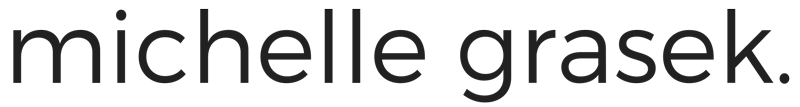
That is exactly what I was looking for, extremely helpful. Thanks a lot for sharing you experience. It will help me a lot in running my own ads on Facebook. May God bless you