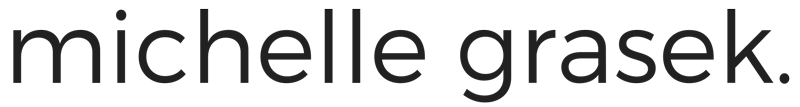If your website needs a refresh but have no idea where to begin, this episode is for you!
I feel really strongly that the most important part of your website is the message you share and how you communicate it.
It’s about making a few essential tweaks to ensure your site grabs the attention of your ideal audience and resonates with them.
So that’s the focus of today’s episode – strategic changes you can make to help more of your visitors realize how much you can help them, so that they make an appointment.
I hope you make some of these updates right away so you can transform more of the people who visit your website into real-life patients!
Let’s dive in.
5 Ways to Turn More Website Visitors into Patients: Part 1
Show Notes:
- Episode #4: Lead Magnets
- Online Class: Create a Lead Magnet to Build Your Email List
- Episode #2: Target Market & Ideal Patient Avatar
💖 Love the podcast? Help other acupuncturists find the podcast by leaving a review! Leave a review here.
Transcript:
Hey there, welcome back! Today we’re talking about five things your website needs to convert more visitors into real life acupuncture patients.
The big picture here is that when someone lands on your website, it should be immediately apparent to them what you treat and how you can help them. People show know right away that they’re in the right place. Of course, a big part of this is using your messaging on your website so speak to your ideal patient in a specific way. And these five tips will help you construct an overall message for your website that accomplishes that goal.
Now, in an ideal world, you want one of two things to happen when someone visits your website. These are the two actions that people can take, that I would consider the main goals of your website. Most of what you’re doing on your site should be driving people towards one or both of these goals. And in the digital world, both of these results are called conversions.
So these two things are: A) they click the schedule now button or call you to make an appointment. Or B) they sign up for your email list, so that you can market to them later on, and ultimately get them to become your patients. This might be through your Email newsletter or an email funnel
Not everyone who lands on your website is going to be immediately ready to make an appointment. Some people will, but not all. So in that case, you really don’t want them to leave your website without giving you their email. You need to collect contact information from them so that you haven’t lost them, from your perspective, right?
Okay, so let’s dig into five things that you want to think about on your website to help increase your conversion rate. And by the way, your conversion rate is the number of people who take one of those two actions, out of everyone who visits your website. So maybe if you have 100 website visitors and 6 sign up for your email list, that would be a conversion rate of 6%, right?
The idea is that there are specific ways that you can set up your website to help people understand right away that they need you. Let me mention each item we’re going to talk about today and then we can dive in.
One: Making sure you have at least one, if not two, calls to action above the fold on your website. We’ll talk about what above the fold means in just a moment.
Two is that you need to have calls to action, such as a schedule now button or a download your free PDF button, in contrasting colors repeated multiple times throughout your website, especially on your homepage.
Three is offering a lead magnet on your website to help grow your email list. And we talked about this a ton in episode #4 so you can definitely listen to that if you want to dive in deep, but today we’ll cover the basics and talk about why a lead magnet is so super helpful for improving your conversion rate.
Four is including 2-3 specific kinds of testimonials on your homepage, as opposed to only having testimonials on a dedicated, separate page.
And number five is constructing your website’s message, your marketing message, with purpose and clarity. And of course we’ll talk about what that means, but basically you want to make it clear to people that they’re in the right place and that you can help them specifically, and then you want to give them directions; tell them what to do next. Tell them very clearly how they can work with you or what the next step should be and how to do it.
So let’s dive in with the first one, which is: above the fold you want to have at least one, if not two, calls to action. A call to action is when you tell someone what you want them to do and how to do it. So in this case, our call to action could be a schedule now button, or the statement, call this number to schedule an appointment today. It could also be, if you have a lead magnet to collect people’s emails, a button that says, Click here to download the free PDF, for example. So basically we’re looking at calls to action that either get people to make an appointment or give you their email.
And “above the fold” on a website is everything that you can see when you initially land on the website and you don’t scroll at all. This phrase, “above the fold,” comes from the newspaper industry. You know how the newspaper is folded in half and if someone drops it on your desk face-up, you can only see the headline on that upper portion of the paper. That’s above the fold.
So that’s really the part where you have the opportunity to hook someone and get their attention, to have a really strong headline. You want to make them say, “Okay, I’m interested and I want to know more.”
Above the fold is probably one of the most important parts of your website because this is what people see when they first land on your website and it basically tells them right away, “Do I want to spend time here or not? Is this place a good fit for me?”
In the digital world we all have really short attention span. You may have heard of this but there was a study that was sort of debunked but it’s still really popular for people to reference – that online, people have the attention span of a goldfish, which is about 8 seconds. I actually think, at this point, because this study is over 10 years old, that people have less than 8 seconds attention span online.
So you have a really brief time to make a great impression before someone gets distracted and starts watching cat videos on Instagram. Not that that’s my personal experience or anything…
So, let’s talk about what you would ideally want to have above the fold on your website. And I know that not every website is customizable in the same way, but hopefully you can make most of this happen, or at least some of it, to the best of your ability.
Above the fold, I recommend having a menu bar across the top of your website and in the menu bar there should be a call to action. Again, this could be a schedule now button or a link in all capital letters if you can’t get an actual button in the menu of your website.
Then below that there’s usually some sort of image, like a header with text on top of it. The text is really the most important part of this, not the image. This is a crucial place for your marketing message and it should be fairly specific.
I mentioned that tip #5 in this episode is about crafting a marketing message for your website that has clarity and directions for the potential patient. This message should call out some of the symptoms the patient is experiencing AND how they’re going to feel after working with you. It should help the patient know right away that they’re in the right place. So we won’t get into too much here, but hang in there for tip #5.
And below this message if you can put a button, a call to action button, that’s ideal.
So let’s say for example that your message is, “Tired of feeling anxious, bloated or in pain? Take control of your health and feel centered, rested, and pain free.” And then below that, still on top of the image and still above the fold here, would be the Schedule Now button.
So, take a moment and pull up your website. When you’re looking at the above the fold section ask yourself: Does your website let people know what you can help with and what they should do next, immediately upon landing? Or do they have to scroll to figure out, for example, what your specialties are, or to determine if they’re good fit for you, or to figure out how to actually make an appointment?
Here’s the thing. People like to be given directions on websites. We do not like to be confused or to have to click around to find something. This brings us to the second thing that your website needs for maximum conversion.
Recommendation number two is to add more calls to action to your website overall, especially on the homepage. We just talked about having two calls to action above the fold, so one in the menu at the top and one on the header image.
This is about adding a call action below each major section or group of text as you scroll down the homepage of your website. So if you have, for example, four sections on your homepage, you would be breaking it up by adding a call to action button below each one. And I know what you’re thinking, but this is NOT too many “Schedule Now” buttons. It’s not.
Repeating your call to action is essential because, as I said, people do not like to be frustrated or confused on a website. We expect to be told what to do as consumers. And nobody likes feeling like they have to look around for information. We want it to be immediately apparently. Tell me, “Click here to schedule now,” or “Call this number to book an appointment.”
People should not have to scroll up and down and click through a couple of pages to find your schedule now button. I have done this on people’s websites. Like where the heck is it? So to emphasize, having a “Schedule Now” button in, we’ll say, only two places, like once on the homepage and once on your contact page, is not enough.
It’s also really helpful to make those call to action buttons in a contrasting color that stands out from the rest of your website. Honestly, it just makes it pop so it’s easier for people to find. We’re all about easy here.
And the third thing your website needs to convert more visitors into patients is a lead magnet. I talked about lead magnets in nitty gritty-detail in episode 4, so if you’re looking to create a lead magnet or you already have one and you’re wondering how can you make it even more effective, with a higher conversion rate, then I definitely recommend listening to episode 4. We talk about lead magnets in a lot of detail and I give you my best tips for creating effective lead magnets to grow your email list. But right now let’s just talk about them really briefly.
I also have an online class where I walk you through creating and installing a lead magnet on your website. I’ll include the link in the show notes as well.
A lead magnet is typically a free PDF that you give away on your website in exchange for someone’s email address. It doesn’t have to be a PDF, it could be a little video series or an email course, or an audio file, whatever you want. But basically, the lead magnet teaches people something and the whole purpose of this is to grow your email list with your ideal patients so that you can market to them later on through either your email newsletter or an email funnel.
Lead magnets are a beautiful thing because they should be very specific to your ideal patient. When you’re creating a lead magnet you don’t want to create something too broad or vague because honestly it’s going to make people less likely to opt in and give you their email. Creating something that solves a specific problem or frustration, that resonates with your ideal patient, is much more effective and more likely to make people want to download it.
For example, if you specialize in cosmetic acupuncture, like I do, you could create an ebook or a PDF download like, “3 Natural Skincare Tips for Younger-Looking Skin.” I have a downloads just like this on my website. The idea here is that only people who are my ideal patient, who are kind of obsessed with natural skin care, are going to download that PDF. And then I’m building my email list with all these people who are specifically interested in natural skin care.
Now, there’s a big difference between having a newsletter opt-in box on your website and a lead magnet. By newsletter opt-in box, I mean the kind where you say, “Join our email newsletter for health tips and updates about our office.”
A lead magnet is much more specific about what the person will be receiving. Typically the purpose of a lead magnet is to help resolve a frustration that someone has – to solve a pain point or a problem. And so their motivation for opting in is going to be much higher than joining an email newsletter, because it’s often not enough information just to tell someone that you’re going to send them health tips and updates.
Now usually, the purpose of a lead magnet is to help resolve a frustration that someone has – to solve a pain point or a problem. And so their motivation for opting in is going to be much higher than joining an email newsletter, because it’s often not enough information just to tell someone that you’re going to send them health tips and updates.
A person’s email inbox is a pretty sacred space, right? And they know that their email is kind of like currency. So if you have a lead magnet that defines 3 tips to reduce belly bloating, because you want more digestive patients, that’s going be a lot more motivating to your ideal
So again the whole purpose of a lead magnet is that it builds your email list with very specific people who are more likely to become your patients for the things that you want to treat. And it also builds your list faster, it has a higher conversion rate, than a newsletter opt inbox.
Alright and then the fourth thing is that your website really needs is testimonials. I know that a lot of people incorporate testimonials somewhere on their acupuncture website, which is great.
I’m going to encourage you to pick three really specific testimonials related to the struggles that your ideal patient typically has and feature them in on your landing page. So take two or three of them and intersperse them between the other sections of your landing page right.
I think this is a better way to actually get potential patients to read your testimonials because if they’re scrolling down your homepage, they haven’t had to click anywhere yet, which is great. Versus if you only have testimonials on a dedicated page on your website – so maybe there’s a link to it on your menu – then people have to click to view them. And remember how we said we’re keeping it super easy and simple for people. We want them to know everything essential that they need to know, without really having to click away from your homepage. Don’t make them do extra work.
So, let me say, as an aside, I do think it’s great to have a testimonials page. I think it’s good for SEO because there’s a lot of keywords in those testimonials on your testimonials page that people might be searching for on Google. Which is perfect. I don’t think you should get rid of your testimonials page if you have one.
But the idea is to incorporate some of them on your main page, again so that as people are scrolling they see them and they don’t have to click anywhere to see what other people have to say.
Testimonials are a really powerful form of social proof. If you’re not familiar with it social proof, it’s basically when we look at the actions of others in order to make our own decisions. It prevents us from making bad decisions or dangerous choices. We’re kind of hardwired to use the collective wisdom of others to keep ourselves safe. This evolved with us as social creatures and maybe we were all dodging a pterodactyls back in the day, but now we’re using social proof to make sure that when we buy something on Amazon, that it has good reviews which means we won’t be wasting our money.
As social proof, testimonials really help build trust in potential patients because they’re reading the words of someone who had a strong enough positive experience that they’re willing to share about it, right?
I usually recommend for the testimonials that you’re going to feature on the homepage of your website – try to feature testimonials that actually talk about the way people were feeling before treatment, discussing the symptoms that they had, and the outcome. So this means that you might have to start asking for testimonials in a more specific way.
I find that if I’m not specific and I just ask people to leave my clinic a Google review, what they end up saying, almost universally, is that how I’m very professional, I make them feel comfortable, my office is really cozy, etc. All these things are great. They’re nice for people to know. But they’re not as important as the testimonials where people say, “I had shoulder pain and I’ve had acupuncture for four weeks so far, and my improvement is significant. I can now reach behind my back to put my belt through the loops.”
There’s a huge difference between those two kinds of testimonials because the potential patient can see themselves reflected in the one I just described, but they are not reflected in the testimonials that only talk about how professional I am.
So in a perfect world, you’d feature testimonials that talk about the symptoms and the outcomes that resonate with your ideal patient. Whatever kind of patient you want more of, those are the testimonials you’re going to feature on your homepage.
When you’re asking for these testimonials, I would recommend asking people if they’d be willing to describe:
- What they were struggling with before acupuncture and
- What has changed since they’ve been getting treatment
What you want from them is to describe their pain points or struggle beforehand and then the positive outcome afterwards. This is really going to help your potential patients see themselves in that same role at your clinic.
And not everyone is going to be willing to talk about their symptoms and attach their name to it in a testimonial, sometimes people feel that their symptoms are private, and that’s alright. But the more you start asking people for this specific kind of testimonial, then over time you WILL get them.
Alright so then the last section is all about your marketing message on your website and we have already covered A LOT of ground today, so I’m going to leave it for next week. Apologies for leaving you hanging! But it will be like a bonus episode next Tuesday.
We’ll talk about what the heck to say on your and I’m going to give you a book recommendation that pretty much changed the way I approach marketing.
Alright! For now, I hope these four tips are really helpful and I want to give you the homework of visiting your website and checking for these four things:
- What is contained above the fold? Are there two calls to action?
- Do you have multiple calls to action throughout your website, specifically, breaking up the different areas of text on your homepage? Are the calls to action attention-grabbing, in colors that complement but contrast your brand colors, so that they’re impossible to miss?
- Do you have a lead magnet or other compelling way to get people to sign up for your email list so that you can market to them later on?
- Do you feature 2-3 testimonials on your homepage that feature the symptoms and outcome that your ideal patients can identify with?
Overall, does your website let your ideal patient know that they’re in the right place, that you can help with their specific symptoms, and that you’re the right acupuncturist for them?
Until next week! Make sure you subscribe and I’d be so grateful if you left a testimonial for the podcast. If you can describe specifically how this marketing information is helpful to you as an acupuncturist, that will definitely help others know whether it would be good for them, too.
Have a great week!