Pin this video tutorial for later!
Hi everyone!
(Scroll down for the video tutorial.)
Before we start with the social media template tutorial, I have to share:
It’s enrollment week and things are well under way! Welcome to all my new students – it’s phenomenal to have you all on board! 💖
If you haven’t heard, this is the last week that you’ll be able to enroll in Acupuncture Marketing School until next year.
After this Thursday, my courses will be closed to new students until next June.
This is a little different from how I’ve run things in the past, so I want to make sure everyone is aware before I close the doors on Thursday.
Plus, we gave away not one but TWO scholarships last week! Congrats to Havva from Israel and Michelle from California! 🎉🎉
We had so many awesome entries that we couldn’t choose just one winner. Acupuncturists from 11 different countries applied, and it was startling (but somehow comforting?) to see the common themes that are consistent around the world:
- For most acupuncturists, no matter what country we’re in, we feel like we didn’t have enough marketing education while we were in school.
- We feel overwhelmed by the very idea of marketing: there are so many options that we have no idea where to begin.
- We worry that we’ll waste our money on marketing: that A) marketing doesn’t work, or B), we don’t know enough about marketing to do it correctly (and therefore we’ll lose money).
- We thought that if we just “do a good job” and get improvements for our patients, then we wouldn’t need to market… that new patients would just come rolling in. But then we found this isn’t always the case…
- We’re afraid that if we engage in marketing, we’ll come across to our communities as sleazy, pushy, salesy, etc. But that’s not who we are, and we REALLY don’t want people to think of us that way.
Here’s the beautiful thing about hearing these consistent worries from acupuncturists around the globe: marketing doesn’t have to feel this way.
It doesn’t have to be frustrating, anxiety-producing, irritating, exhausting, or any of those other negative emotions that you get when you think about marketing.
I’ve been there and I totally feel you.
There’s a better way to market, and it doesn’t require you be pushy or salesy. It’s about learning the basics, the most important foundations of marketing, and knowing how to apply them to your practice.
At it’s essence, marketing is very simple: All you’re doing it letting the people who need you know that you exist.
That’s the foundation on which I teach my marketing course.
If this sounds like an approach that you can get behind, I encourage you to check out Acupuncture Marketing School before the doors close on Thursday.
The November Enrollment Bundle of Acupuncture Marketing School includes ($796 value – save $399):
[Edit: The November Bundle is no longer available. You’ll be redirected to the AMS homepage.]
- Acupuncture Marketing School online course (worth 15 NCCAOM PDA credits) ($497 value)
- Introduction to Facebook for Acupuncturists online course ($149 value) [Edit: No longer available]
- Free set up of one Facebook ad by my ads manager, Teddy Cooley ($150 value) [Edit: No longer available]
Plus use the code TURKEY to get $100 off!
It’s a killer deal! Hop in while you can.
Okay! Enough about that.
Today I’m so excited to share an easy-to-follow, incredibly useful tutorial with you:
How to Create Beautiful Images for Social Media or Your Website Using Canva
Today I’m going to show you how to make an image like this one, which is perfectly sized (1200 x 628 pixels) for a Facebook post:
 Plus I’ll show you how to make image templates so you can reuse them over and over again instead of starting from scratch each time.
Plus I’ll show you how to make image templates so you can reuse them over and over again instead of starting from scratch each time.
Hell yes for saving time!
Using an image template is also enormously helpful in keeping your branding consistent across all your social media … retaining the same images, fonts and colors is key to maintaining a professional brand.
>> Scroll down for the video! <<
Canva.com is a truly amazing free graphic design website that has almost unlimited capabilities.
All you need for this super easy tutorial is a free Canva account, which you can sign up for in one minute flat.
I use it to create 98% of the images you see here on my website and on my social media.
Here’s a quick look inside my Canva account:
Notice how the colors, fonts, images and overall “feel” is consistent across each image.
It’s creating image templates in Canva that allows me to maintain a consistent, professional brand everywhere you see my business online: Facebook, Instagram, Twitter, Pinterest, this website, in my online courses, and everywhere else.
And Canva really is free. There’s a paid version for a monthly fee but I don’t think it’s necessary unless you’re trying to do something really specific with the images you’re creating. (Such as downloading a .png image with a transparent background, for a logo or other purpose. And even then, paying about $13 for a one month’s membership isn’t so bad, considering how many times you’ll use something as significant a logo.)
My point is that Canva is a free tool that will change the way you approach marketing and branding your clinic.
In this video I’m thrilled to show you how easy it is. Just like in my online courses, I share my screen and show you exactly what I’m clicking so you can easily follow along.
This video illustrates how, in about ten minutes, you can master Canva and create images that show off your cohesive, professional brand.
I can’t understate the impact of branding. There’s a chapter dedicated to it in my online course, so if it’s something you struggle with, definitely check it out.
I hope you love this easy-to-follow video tutorial. I cover:
- Basic introduction to Canva.com: Features it offers and how to use them.
- How to create a beautiful image perfectly sized for a Facebook post (so that the image is never cut-off, compressed, or distorted).
- How to make a template of that image that you can use over and over again (i.e., create the image once and edit as needed, to save time).
Here it is for you!
Easy Video Tutorial: How to Make Social Media Image Templates for Consistent, Professional Branding
Enjoy!
I’d love to hear from you. Leave me any questions or feedback in the comments below, or feel free to email me directly at michelle@michellegrasek.com
And feel free to email about my online courses or about November enrollment for my online PDA courses. Whatever you need, I’m always happy to help!
Can’t wait to hear from you! Until next week,
xo,
Michelle
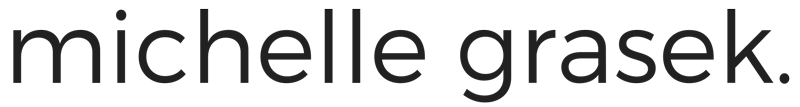

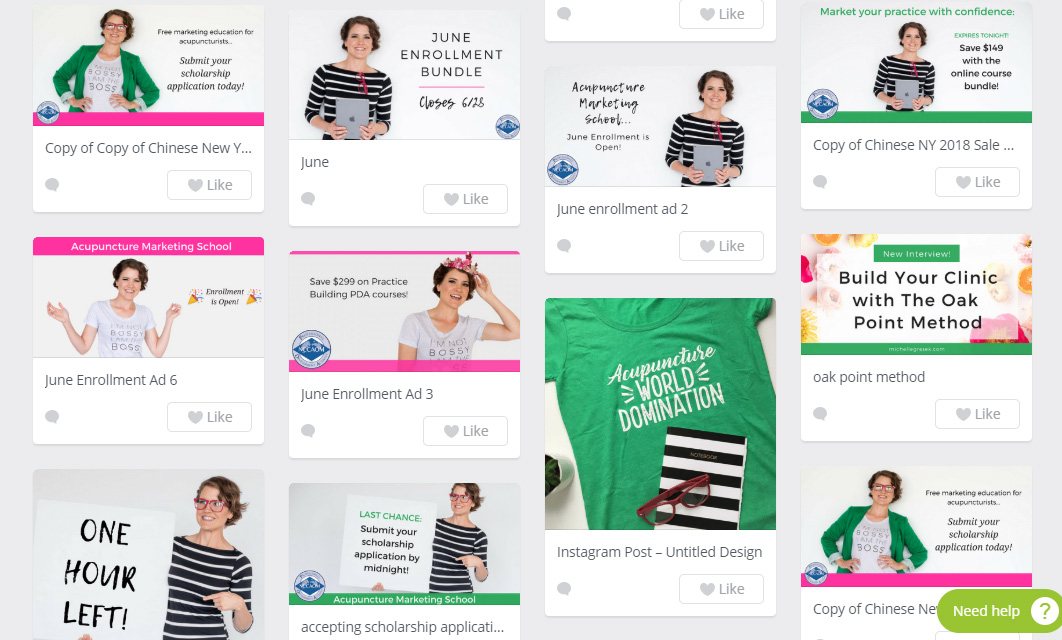
Great, simple directions to get the most marketing bang for zero bucks.
Happy to hear you found the video tutorial useful, Andrew! 🙂 Totally makes my day. Thanks for commenting!